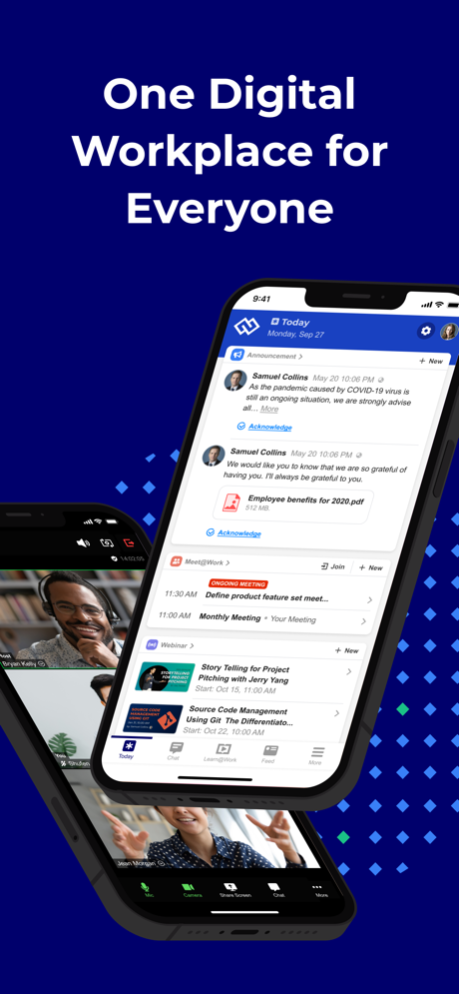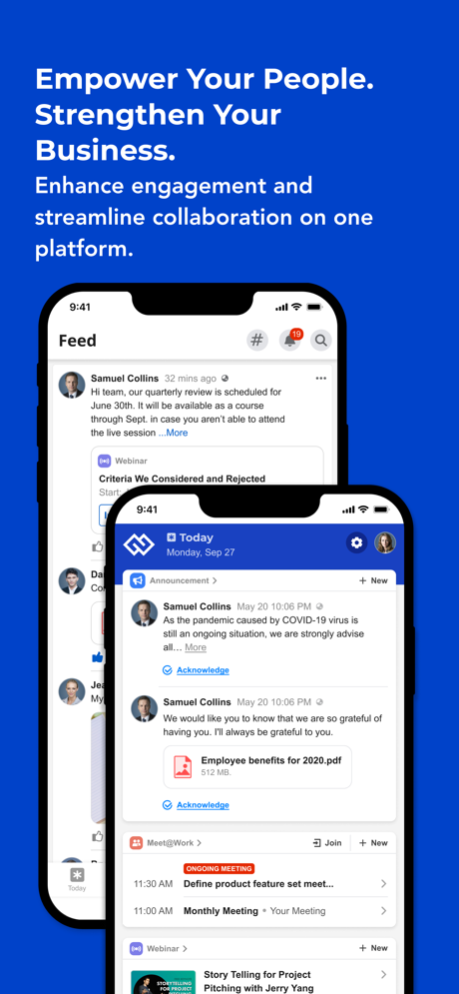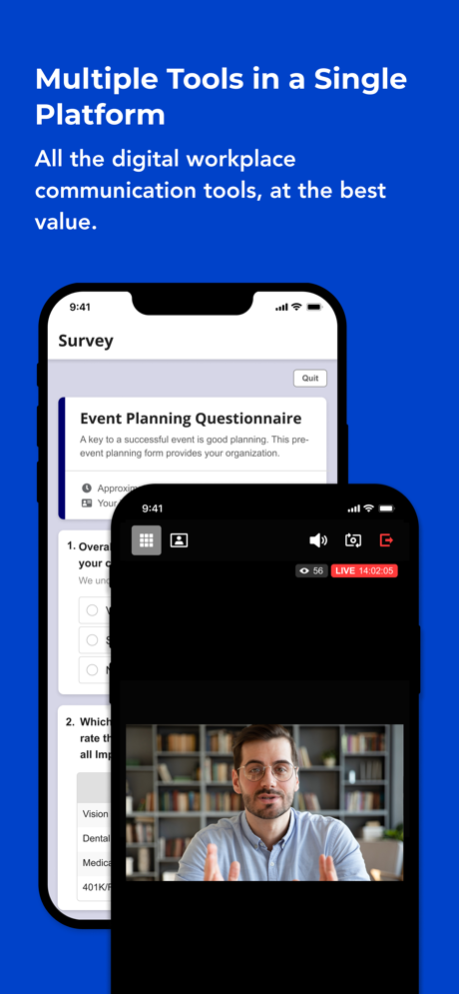eUnite @work 2.6.15
Continue to app
Free Version
Publisher Description
@work simplifies the process and functionalities for your inventive team collaboration, online learning, and Human Resource practices. It makes the processes easier and more intuitive. @work app redefines the way you work and is a reliable means to enhance online productivity.
@work enables you to develop, deliver and track your team member training. It also offers exclusive collaboration and secure communication between users team leaders and team members, employers and their employees, or clients and business partners. Here’s a glance through @work’s numerous features.
Communication and Collaboration
- Under the communication and collaboration functions, @work offers features such as chat, voice and video calls, online meeting, announcement and feed, live streaming and online survey.
Online Learning
- The rate of online learning has hit the roof in recent times prompting the development of numerous learning systems. However, @work presents users with a platform that supports staff tutoring with several amazing features. It enhances staff training at the highest levels with a medium to track the learning progress of each staff.
Try @work today for free!
No contracts. No risk. Adjust your plan anytime.
Sep 6, 2023
Version 2.6.15
- Usability and performance improvement
- UI and UX enhancement
- Resolved issues
About eUnite @work
eUnite @work is a free app for iOS published in the Office Suites & Tools list of apps, part of Business.
The company that develops eUnite @work is eUnite Inc. The latest version released by its developer is 2.6.15.
To install eUnite @work on your iOS device, just click the green Continue To App button above to start the installation process. The app is listed on our website since 2023-09-06 and was downloaded 1 times. We have already checked if the download link is safe, however for your own protection we recommend that you scan the downloaded app with your antivirus. Your antivirus may detect the eUnite @work as malware if the download link is broken.
How to install eUnite @work on your iOS device:
- Click on the Continue To App button on our website. This will redirect you to the App Store.
- Once the eUnite @work is shown in the iTunes listing of your iOS device, you can start its download and installation. Tap on the GET button to the right of the app to start downloading it.
- If you are not logged-in the iOS appstore app, you'll be prompted for your your Apple ID and/or password.
- After eUnite @work is downloaded, you'll see an INSTALL button to the right. Tap on it to start the actual installation of the iOS app.
- Once installation is finished you can tap on the OPEN button to start it. Its icon will also be added to your device home screen.